An item of stock can be set-up in the inventory to require serial numbers and / or expiry dates to be recorded against the item as the stock is received. When this stock is sold, the relevant serial number(s) or expiry dates are selected from a dialogue box and the particular item(s) are delivered to the debtor. The dialogue box is automatically displayed when the part number is entered or selected.
The procedures for selecting Inventory with serial numbers also applies to Expiry Dates and Bin Locations. The selection of the stock operates in exactly the same way.
Serial numbers / expiry dates / bin locations are selected by individual lines as follows:
Sales order field Serial Number(s) displays the list of allocated numbers. Double right click in the data loads the serial number dialog box
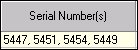
![]() A quantity greater than 1 can also be recorded against one
serial number. Selecting
the line displays another box to enter in the quantity to be selected
A quantity greater than 1 can also be recorded against one
serial number. Selecting
the line displays another box to enter in the quantity to be selected
Copyright © 2012 Jiwa Financials. All rights reserved.